Why DDJ-FLX2?
Product Images
Why DDJ-FLX2?
DDJ-FLX2 Compatible DJ Applications and Music Streaming Services*1

*1 Music streaming services may not be available in some countries or regions. Find more details here.
*2 Beatport Streaming is not supported by rekordbox for Android.


Master Output Terminal

Headphones Output Jack

CUE

PLAY

Performance Pads

CFX

USB Type-C Port

EQ

JOG

Channel Fader

Crossfader

TEMPO Slider

BEAT Sync
Specifications
• Compatible Software
rekordbox for Mac/Windows
rekordbox for iOS/Android
djay Pro for Mac/Windows
djay for iOS/Android
Serato DJ Lite
Serato DJ Pro – license needed
• Frequency Response
20 Hz - 20 kHz (USB)
• S/N Ratio
102 dB (USB)
• Total Harmonic Distortion
0.006 % (USB)
• Outputs
MASTER × 1 (3.5 mm stereo mini jack)
PHONES × 1 (3.5 mm stereo mini jack)
• USB
USB Type-C × 1
• Bluetooth® Wireless System
Bluetooth Low Energy
• Bluetooth Maximum Transmission Distance
Approximately 10 m in unobstructed circumstances
• Bluetooth Frequency Band
2.4 GHz
• Bluetooth Modulation Method
FH-SS (Frequency hopping spread spectrum)
• Power Supply
USB bus power (When using the unit with mobile devices with ports other than USB Type-C, connect it via Bluetooth.)
• Power Consumption
DC 5 V, 500 mA
• Maximum Dimensions (W × D × H)
383.2 × 208 × 48.2 mm / 15.09” × 8.19” × 1.90”
• Main Unit Weight
1.2 kg / 2.6 lbs.
• Accessories
USB cable (C to C)
Warranty (for some regions)
Quick Start Guide
Precautions for Use