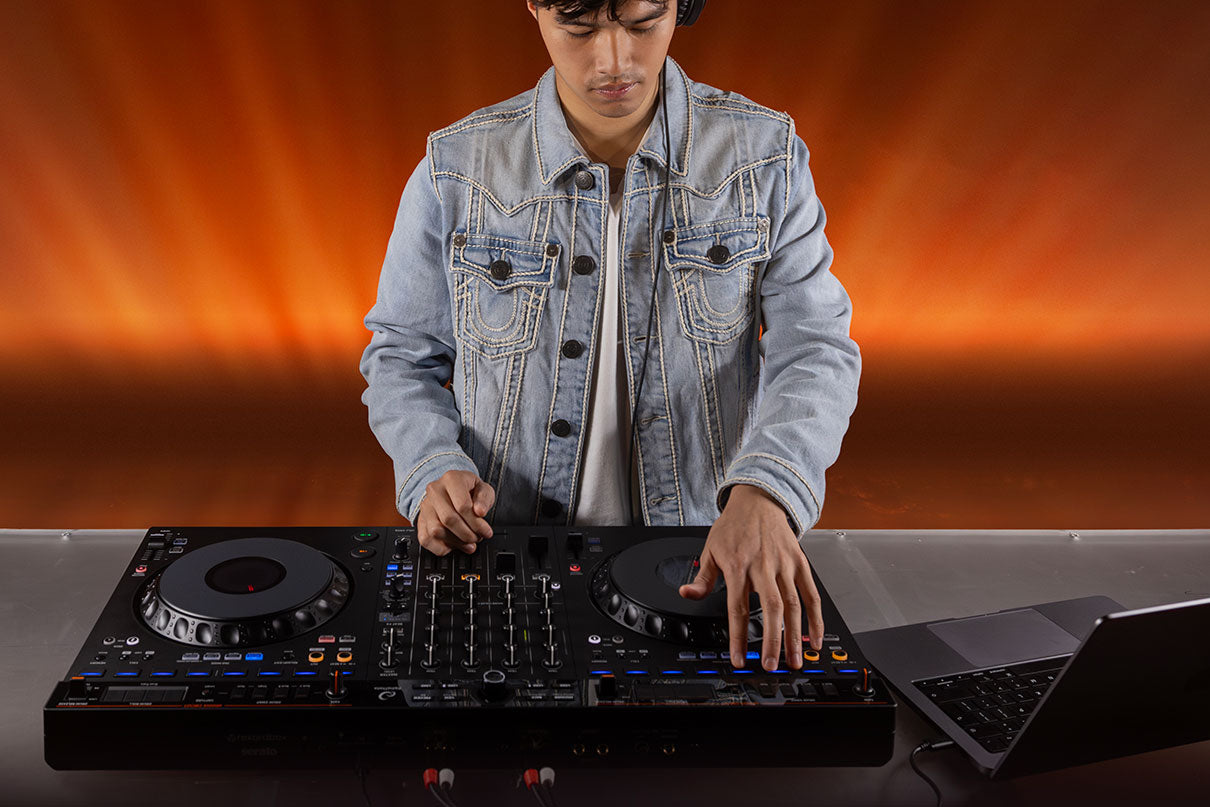DDJ-GRV6 Now Officially Works With Algoriddim’s djay Apps and Software!
Read MoreGroove Circuit: Freely Manipulate Drum Parts and Create New Remixes
With the Groove Circuit function, you can easily create remixes by simply pressing the dedicated buttons. This enables you to replace the drum parts of a track – even while it’s playing – with different drum loops, changing them into different genres and performing unique remixes effortlessly. And, by applying effects to the drum parts, you can easily create fills, build-ups, and breakdowns. By freely manipulating the drum parts,you can perform innovative and creative live remixes.
*The Groove Circuit function is only available on rekordbox for Mac/Windows.
*For rekordbox for iOS/Android, the function is linked to the sampler and others.
*For Serato DJ Pro, the function is linked to Stems FX (read on for more info).
*The Groove Circuit function is only available on rekordbox for Mac/Windows.
*For rekordbox for iOS/Android, the function is linked to the sampler and others.
*For Serato DJ Pro, the function is linked to Stems FX (read on for more info).
Smart Rotary Selector
The new Smart Rotary Selector on the DDJ-GRV6 allows for up/down and left/right tilting as well as conventional rotation and push operations when using rekordbox for Mac/Windows ver. 7. The left/right tilt enables intuitive navigation through the media browser, tree view, and track list, while the up/down tilt allows fast navigation through playlists and collections, so you can quickly find the track you want, no matter how big your music library is.
Discover Function
By pressing the Discover button, you can quickly access the Track Suggestion feature, which helps you rediscover old favorites or encounter new songs.
*The Discover function is only available in rekordbox for Mac/Windows.
Remix Performances with Stems FX in Serato DJ Pro
The DDJ-GRV6 is compatible with Serato DJ Pro, which includes a Stems FX feature. Express yourself musically by applying effects such as Roll, Trans, Echo Out, and Delay to the separate Stems of a track – drums, bass, vocal, or melody. Apply the overlay sheet included with the DDJ-GRV6 to change the button labels to Stems FX for ease of use.
Multi-Device Compatibility: DJ with your PC/Mac, mobile device, and more

Intuitive user experience and sophisticated design
While it includes many advanced features, the matte black finish and ergonomic design mean you can easily find your way around the DDJ-GRV6. Despite the variety of functions, the minimalistic display and indicators offer intuitive access to the functions you need. And the Groove Circuit, one of the unit’s key features, is cleanly laid out above the Performance Pads with a “step up” in between, ensuring you won’t accidentally touch a jog wheel when you’re using it. This sleek design allows you to get creative in performances that can be as simple or intricate as you like.
Other Features
Specifications
Collapsible content
• Dimensions (W × D × H)
711.4 × 375.9 × 75.7 mm / 28.0” × 14.4” × 2.9”
• Main Unit Weight
4.6 kg / 10.2 lbs.
• Frequency Response
20 Hz - 20 kHz
• S/N Ratio
104 dB (USB)
• Total Harmonic Distortion
0.003% (USB)
• Power Supply
DC 9 V, 3.0 A (USB power adapter)
DC 5 V, 1.5 A (USB bus power)
• Accessories
USB cable (C to C)
Overlay sheet
Quick Start Guide
Precautions for UseWarranty (for some regions)
• Compatible software
rekordbox for Mac/Windows
rekordbox for iOS/Android
Serato DJ Pro
Terminals
• Inputs
MIC × 1 (1/4″ TRS jack × 1)
• Outputs
MASTER × 2 (1/4″ TRS jack × 1, RCA × 1)
BOOTH × 1 (RCA × 1)
PHONES × 2 (1/4″ stereo jack × 1, 3.5 mm stereo mini jack × 1)
• USB
USB Type-C × 2
Performance Control
• Channels
4
• Deck Control
4 / Dual
• Jog Wheel (Maximum Dimensions)
206 mm
• Sampler
(rekordbox) 16 slot × 4 bank
(Serato DJ Pro) 8 slot × 4 bank
• Hot Cues
8
• Pad Modes
(rekordbox) Hot Cue, Stems, Beat Jump, Sampler, Keyboard, Pad FX, Beat Loop, Key Shift
(Serato) Hot Cue, Stems, Beat Jump, Sampler, Pitch Play, Pad FX, Auto Loop, Key Shift